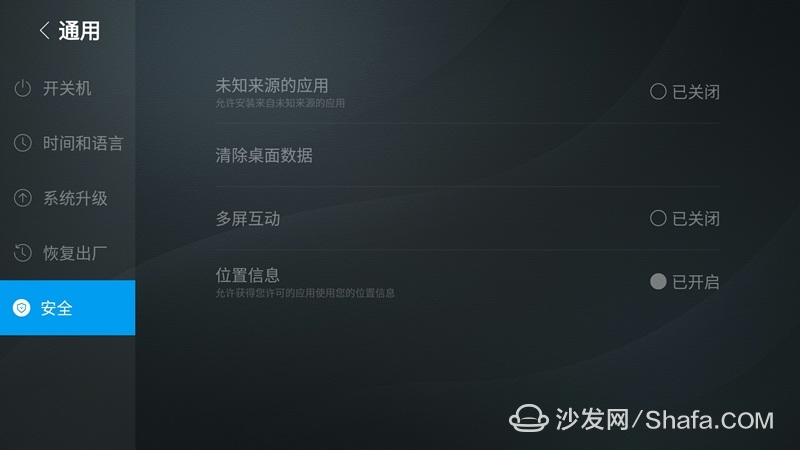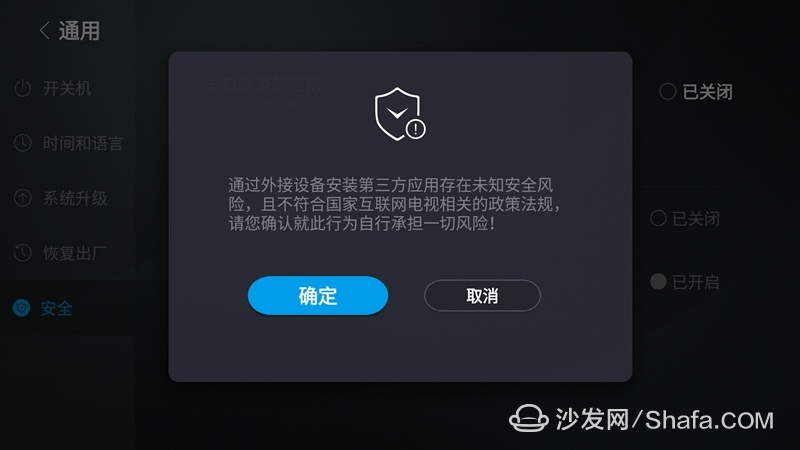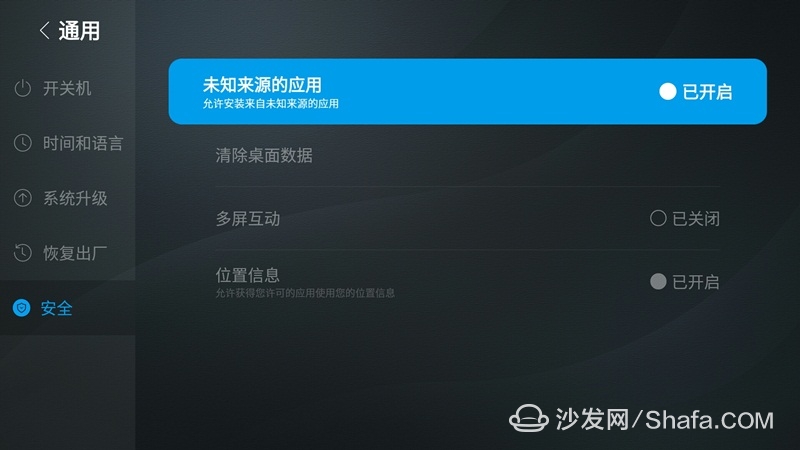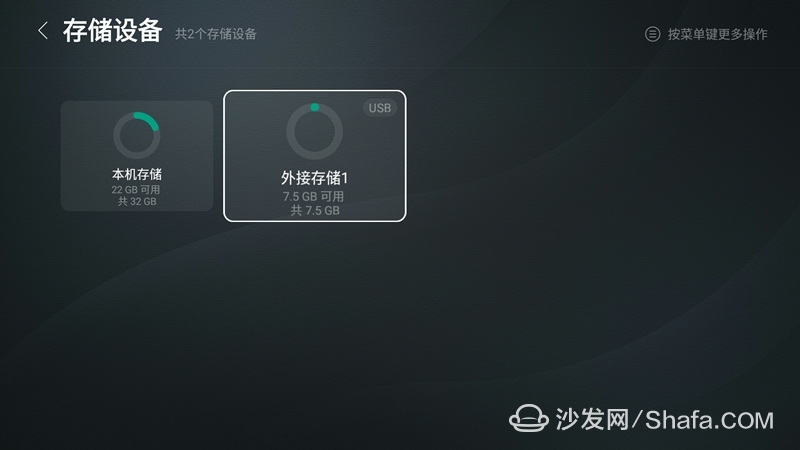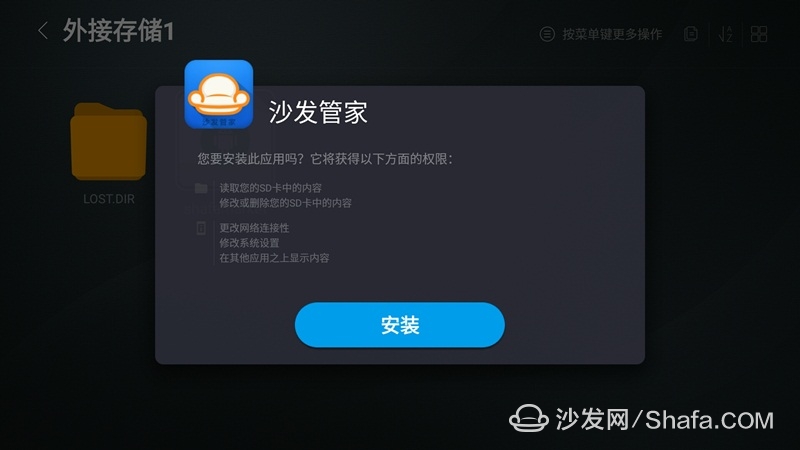Yesterday, LeTV's “Spring Story” conference was held in Beijing. At the conference, three super TVs were released: Super 4 X70, Super 4 max65, and Super 4 max55. Among them, it is worth talking about the super structure. 4 max65 and over 4 max55
The Max 55 features an ultra-thin 8.9mm body, high-smooth motion and colorful static images, and a slim screen with flagship quality. It features 3/4GB memory, a quad-core A72 processor, Mali series GPU, and 32GB of extra memory. , The special structure of split TV allows you to choose the scheme to be used according to different scenarios and needs. Harman Kardon certified audio, 4K+HDR and NTSC 90% high color gamut, significantly improved picture quality, equipped with A72 quad-core The processor runs 32GB flash memory with 3G/4G, supports off screen mode, Bluetooth stereo, giving you the best listening experience.
But how do many friends want to watch TV live after they have purchased LeTV Ultra 4 max55? LeTV 4max55 itself does not have the ability to watch live broadcasts, so we need to use some third-party applications to achieve the function of watching live broadcasts.
Now we will install the “Sofa Manager” as an example to teach everyone how to install live applications on the music Super 4 max55!
【Steps】
1. Baidu search for "sofa manager" into the sofa network, download the sofa butler package; or directly click the link (http://app.shafa.com/shafa.apk) to download the sofa butler package.
2. Copy the installation package to the U disk, insert the TV, do not rush to open the file management;
3. Find "Settings" and select "System Settings";
4. Find "General" and click to enter
Find the "safe" menu
Open "Unknown source application" option
Successfully opened the "Unknown source application" as shown below:
5. Next back to the desktop, find "File Management"
Open the sofa butler installation package, follow the prompts to install
After completing this step, you can open the sofa butler client and download a variety of live applications, such as "micro live broadcast" "HDP live broadcast" are very good.