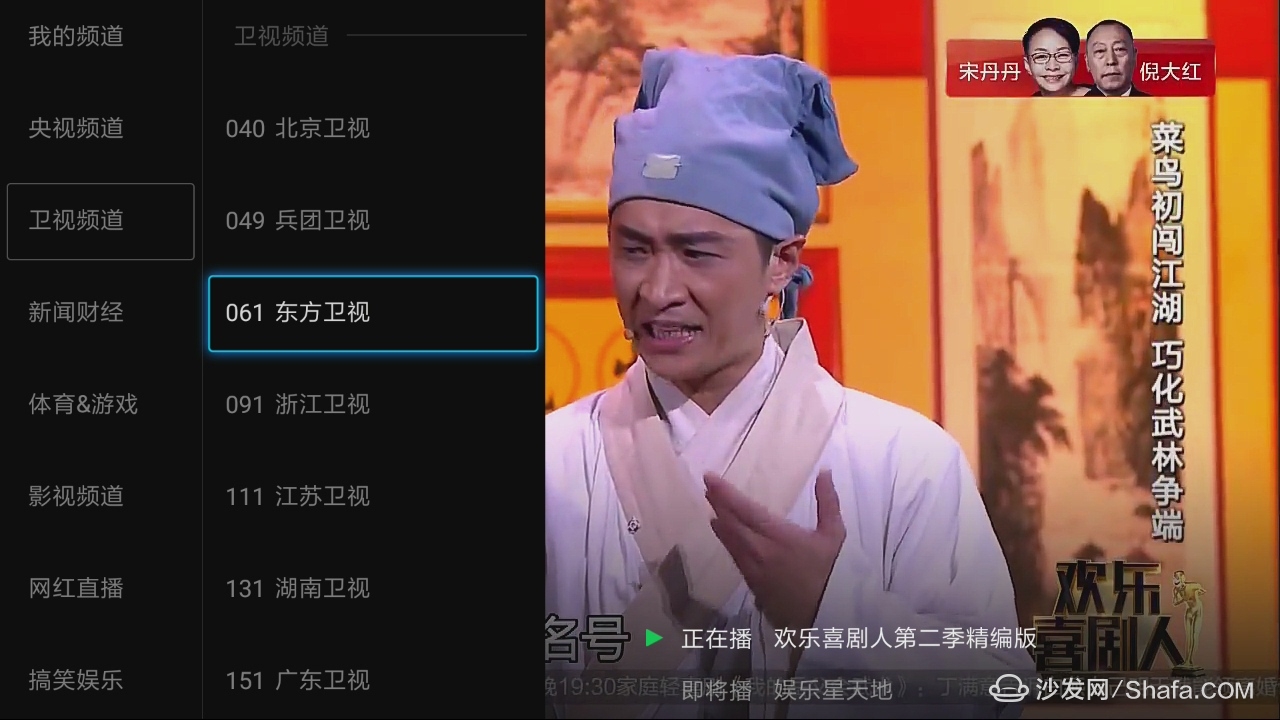TCL, as one of China's top 100 enterprises and also a domestically-established TV company, has been attracting the attention of the audience by relying on high-quality products. Many friends use TCL TV as the first choice for living room TV. The annual sales volume of 10 million units is the best affirmation for them. .

"Unparalleled on-the-spot" is one of TCL TV's latest product slogans in 2015. It summarizes the differentiated advantages of TCL TV+ new products and represents the direction of TCL TV's efforts in user viewing experience. In 2015, TCL's latest high-end TV + surface H8800 series broke through a number of bottlenecks in the industry, creating a brand new experience from the four aspects of field presence, color presence, clear telepresence, and sound presence. Since April 17, 2015, TCL TV 2015 National Tour with the theme of “Incomparable Presence in the Technological Revolution” has also been hotly launched in Guangzhou. Through a series of roadshows, TCL TV products' full-feeling charm has been fully displayed to consumers across the country. .
Friends who have used TCL smart TV probably know that although TCL TV has been very good, but because the policy still does not have a way to watch TV live, so you need to install some third-party software to solve this problem, so now I tell everyone how to TCL Third-party applications are installed on smart TVs. Here is an example of a sofa housekeeper I am using. Other applications are the same.
【installation steps】
The first step: download a sofa butler package to the U disk on the sofa butler's official website.
Step 2: Create a new file in the U disk named TVManager. In this file, create a sub file named backup and put the sofa housekeeper apk in the backup (if you use the existing SD card on the TV, you can find the backup folder directly).
Step 3: Find TV or TV butler in TCL TV. After opening, you can see a software management, and then click Software Management to enter the software recovery.
Step 4: Find the sofa butler, click on "Install" or "Resume", after a few seconds will prompt the installation is complete and then exit, you can find the just installed sofa housekeeper in the "Application" page or "all applications".
If there is program parsing error, please repeat the above steps in format U disk FAT32 format or replace the U disk.
If the above method does not work, you can click the link to join the group [TCL Smart TV exchange 2 groups] to get the final solution. (Group number)
After the installation is complete, we can download all kinds of live applications directly on the sofa butler client, TV broadcast any look, but also supports 7x24 hours to look back!
In addition to live applications, sofa butler also offers a variety of free movies and TV shows on demand applications, free ~